Snapchat: How to Unlock the Butterfly Lens on Snapchat
Snapchat is all about lenses and their streak. Snapchat Is known for its cool features, especially the lenses.
These lenses make your pictures and videos look amazing by adding special effects.
As per Snapchat, there are nearly 2.5 million lenses created for the app by over 250k talented creators. That’s a lot of numbers and there are chances that you might not have seen even 1% of lenses inside the app.
Among them, the Butterfly lens is really popular. As goes with the name, it uses butterflies to give an enhanced effect to the snaps. But before you can use it, you have to unlock it. Let’s learn how to unlock and use butterfly lenses on Snapchat.
What is Butterfly lens on Snapchat?
The Butterfly lens on Snapchat is like adding a magical touch to your photos and videos. Created by jp pirie, it’s incredibly popular for its charm.
Once the filter is opened, you will find lots of beautiful animated butterflies appear around your face, making your snaps stand out.
These butterflies aren’t just static images; they flutter and dance, bringing life to your selfies and moments. It’s like having your own personal swarm of butterflies following you wherever you go in the virtual world of Snapchat.
How to Unlock Butterfly Lens on Snapchat?
Get a Snapchat Lens Link
The easiest way to unlock the Butterflies Lens on Snapchat is to ask a friend who already has and uses Butterflies Lens.
- Launch Snapchat: Open the Snapchat app on your mobile device.

- Open the Friend’s Inbox: Go to the inbox of a friend who has the Butterfly Lens saved in their profile.
- Ask for Lens Share: Politely request your friend to select the Butterfly Lens and then tap on the ‘Share’ option.

- Copy Link: This action will copy the lens link to the clipboard.
- Request Link: Kindly ask your friend to send you the copied link again.
- Receive and Click Link: Once you receive the link, simply click on it.
- Automatic Lens Activation: The Butterfly Lens will automatically open in your Snapchat app, ready for you to use and enjoy.
Scan the Butterflies Lens Snapcode
Snapcode is a type of QR Code that Snapchat uses to share lenses and other stuff. If you are able to find a Butterflies Lens Snapcode, simply scan this code with the Snap Tab on your Snapchat app and unlock the lens.

- Open the Snapchat app on your Mobile.
- From Snapchat camera Screen, tap the lens icon.
- Now, you can scan the Butterflies Lens SnapCode, which looks something like the following image.
- This will unlock the Butterflies Lens. Tap on the Butterflies Lens after scanning the code.
- You can now see butterflies flying around your face.
Search for Butterflies Lens on Snapchat
As a last resort, you can try to search for the Butterflies Lens from the Snapchat App itself. If you are lucky, you will be able to unlock the Butterflies Lens and start using it.
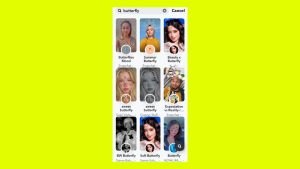
- Open the Snapchat app on your smartphone.
- Navigate to the Snap Tab, which is the camera screen.
- Locate the search icon in the top left corner and tap on it.
- In the search bar, type “Butterfly Lens” and press enter.
- Browse through the results, which include various filters, lenses, and effects.
- Select the Butterflies Lens that catches your eye.
- Once chosen, start snapping away with the Butterflies Lens, whether it’s photos or videos.
- Enjoy exploring the world of augmented reality with this captivating lens on Snapchat.
Using Snapchat Lens studio
Snapchat Lens Studio is another way to get access to unlock the Snapchat Butterflies mood lens. Here’s how to do it:

- Open the Snapchat app on your mobile.
- Navigate to the Lens Studio section within the app.
- In Lens Studio, you’ll find a variety of lenses created by Snapchat users.
- Scroll through the available lenses until you locate the Butterflies Lens.
- Once you find the Butterflies Lens, select it to view more details.
- Look for the Snapcode associated with the Butterflies Lens.
- Tap on the Snapcode to save the filter to your Snapchat account.
- The Butterflies Lens is now unlocked and ready to use in your snaps!
Unlock Butterflies from others’ Snap
If you see a Snap from someone else’s story, you can get it too. Here’s how to do it:
- Tap on a Snap featuring the Butterflies lens filter.
- Look for the “Try new” button and tap on it. then, swipe up on the Snap and select the Butterflies lens.
- Now You get access to the Butterflies lens.
- Now you can capture images using the Butterflies lens, adding its unique visual effects to your snaps.
Unlock the butterflies lens on Snapchat from your camera roll
This method is very similar to the Scanning a Snapcode Image method which we had seen above. All you have to do is just open the camera roll in the app and scan the snapcode of the lens. It will be added to your collection.
FAQ’S
Can I use the Butterflies Lens on both photos and videos?
Yes, the Butterflies Lens can be applied to both photos and videos, adding an ethereal touch to your content.
How do I remove the butterfly filter on Snapchat?
To remove the butterfly filter on Snapchat, open the butterfly lens and tap the ‘i’ button. Then, tap Remove lens, followed by remove, and the lens will be gone.
Can I use the Butterflies Lens with multiple people in the frame?
Yes, the Butterflies Lens can detect and interact with multiple faces simultaneously.
Can I save a snap with the Butterflies Lens without sharing it with anyone?
Absolutely, you can save your snap to your device without sharing it on your Snapchat story or with friends.
Do I need an active internet connection to use the ButterfliesLens?
Yes, since the Butterflies Lens is an AR filter, it requires an internet connection to function properly.

